GPS trackers are devices that use a constellation of satellites in the outer space in locating the position of objects on the surface of the earth.
These satellites are called Global Navigation Satellite Systems (GNSS). In recent times, technology has availed mankind the opportunity to even track the location of targets using android phones.

This means that it is possible to use your android phone as a GPS device. This article will take you through the process and show you how to use GPS tracker on android phone.
GPS tracking devices and GPS technology have been around for a long time. They are not considered as recent technologies. However, there have been quite a number of advances made in such areas in recent times.
Tracking Using Mobile Cell Phones
While GPS technology may not be regarded as a recent technology, its use in android phones is fairly recent. Some of these features became active in the last decade. Prior to now, the possibility of monitoring cell phone users has been there.
This possibility was not based on the mathematical principle of trilateration as used in GPS devices but based on the principle of multi-lateration.
The Principle of Triangulation
The principle of multi-lateration uses the fact that cell phones always communicate with the nearest network tower or base station. The calculations are made based on the distance between the phone and the nearest cell phone network tower.
The accuracy of this method depends on the density of network stations within your area.
This means that this method works better when you live in urban areas where a lot of cell phone towers are located. In such places, if that be your case, the accuracy could be as close as within a 50-meter radius.
Tracking using cell phones are basically categorized into three. We have the network-based mobile phone localization, handset-based and hybrid mobile phone localization.
The network-based localization is the type of tracking we just discussed earlier. It is done by the cell phone network operators. This is not the regular type of monitoring and is not easily accessible to the public.
To be able to employ this method of surveillance, some high level of authorization is required.
This is because such operations contravene the right of mobile phone users to privacy. Employing this technique directly implies breaking such rights, and can only be done for very special and security-related reasons.
On the other hand, handset-based localization uses client Software installed on the phone for tracking the mobile phone. This client software could be GPS based and is the subject of this discussion.
The hybrid system of localization combines both technologies for its surveillance functions. It is regarded as one of the most efficient systems of localization. However, as much as it combines the qualities of both localization systems, it is also plagued with their pitfalls.
Having said this much, let us catch a glimpse of how GPS tracking devices work.
Explaining How GPS Devices Function

GPS trackers are of majorly three categories. They are the data loggers or passive GPS trackers, the data pushers or active GPS trackers and the hybrid systems. Although these three categories of tracking devices are different in their mode of operation, their underlying principle of operation is the same.
Their difference in mode of operation makes each unique. You can get any of them from Amazon; be it the data pusher, data logger of the hybrid systems.
The data pushers are however unique. This is because they function as a two-way GPS system, receiving location coordinates from the GNSS and relaying them periodically to a central server system for processing.
Regardless of the category of the GPS device, they all receive signals from the GNSS. The signals received by the GPS device by a designated component of the GPS called a receiver. This receiver is responsible for processing and computing the geographical coordinates of the target.
The processed data is not only restricted to latitudinal and longitudinal coordinates. They are also able to provide the speed and time of travel of the target under surveillance. All this is made possible by the aid of at least four GPS satellites providing signals to the GPS at a given time.
We presently have 27 GPS satellites currently orbiting the earth. Twenty-four (24) of them are actively working, while the other three serve as standby in the case of breakdown of any of the satellites.
These satellites orbit the earth at an average speed of about 11,200 km per hour, taking them about twelve hours to go around the earth. As they orbit the earth, they also transmit signals which are intercepted by GPS receivers.
GPS systems and their activities are controlled by tracking stations all over the world. Their job is to track GPS signals transmitted by the global navigation satellite systems.
It is important for you to know that these signals transmitted by the said satellites are microwave signals. These microwave signals have electromagnetic energy and are capable of traveling at the speed of light.
Because of the nature of these signals, the receivers on the tracking devices are designed to identify and intercept such signals.
Generally, the GPS is able to identify locations of targets using the simple mathematical concept of trilateration. Trilateration on its own is of two types which are the 2-D and the 3-D trilateration.
For any GPS tracker to effectively operate based on the principle of trilateration, a minimum of 3 GPS satellites over that location is required to be effectively communicating with the GPS device at the time.
The principle of trilateration also requires the separating distance between each of the 3 satellites to be known.
These data are then used to calculate the coordinates of the target under surveillance.
How to Use GPS Tracker on Android Phone
Most android phones come with the in-built feature or a tracking app. If your phone does not have a GPS enabled app, there are a number of tracking apps available on google play store.
However, before you can access the google play store on your phone, you will need to create a google account. You can easily do this using your email address.
If you do not have an email address, you can easily create one by typing the query on google search engine and follow the instructions that you will be given.
Once your Google account is ready, you can then login on your device and you are already good to go. Google play store has a variety of apps for tracking purposes. Locate a tracking app of your choice on the store and download it into your android device.
Find this app on your device and open the app. Such apps are easy to use. Navigating through the interface should not be a big deal as long as you can read. Even when you cannot read, most of the icons on the app are signs that are quite familiar.
These android applications are able to function as GPS trackers because this feature is already built into most Android devices. These apps are capable of showing you your location at any time relative to wherever you are going.
Some of the areas where GPS tracking is used in Android devices to track movement is in Google map.
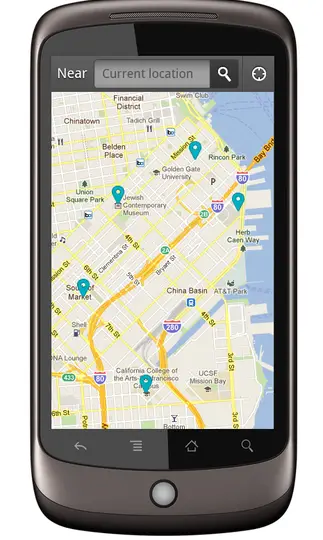
Google Map just like other GPS based applications are exclusively for navigation. You can install it on your mobile phone or in your car. It shows you all the possible routes that take you to your destination.
At the same time, it also calculates the time it will take you to reach any location based on your speed.
Actually, this is a typical illustration of an active GPS tracker as we already discussed earlier. Using this tracking app allows you to experience real-time GPS tracking at its best.
There are several other apps that perform related functions.
In all of this, you can also find other software that act as spyware. They can also be installed on your Android phone. In such cases, you are able to monitor another android phone user using your phone. This phone tracker spies on other phones on which the app has been installed.
Now, this depends on whether you are operating within the bounds of the local laws. You may not have the legal right to spy on any person without due authorization by the appropriate governing body or the person’s consent.
Whatever may be the case, you are liable for whatever consequence contravening local laws would bring.
Here is a video that further shows how to use a GPS on an Android phone:
